Simple, effective features designed for your ease of use
Using Lightscope, procurement managers can analyse supplier performance without the need of business analysts and IT resources. See how Lightscope can provide you with information at your finger tips…

From data upload to full deployment takes just 5 days following these 8 simple steps:
1. Upload data
2. Environment configuration
3. Data load configuration
4. Data mapping configuration
5. Security configuration
6. User configuration
7. Access management configuration
8. Load process automation
Guided every step of the way by our support team…
From simple user queries to deep technical advice, our service team is online every business day and ready to advise you.

Client managers
We provide a client manager to act as your point of contact & trusted advisor, supporting you with training, process advice or discussing new product features you’d like included
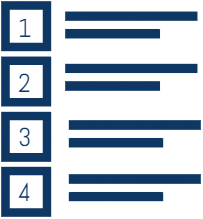
Process documentation
We provide technical guidance notes, best practice and methodology templates either online or to download from our resource centre

Training
Our online training is short, subject specific and searchable so you can quickly find what you need to know

Multi channel
We use a combination of phone, webinar and video conferencing to provide the right support channel

Screen sharing
We use screen sharing software to enable you to show us what your issue is, making the process quicker and easier for everyone

Data dictionary
Our data dictionaries provide you with specific definitions so you understand exactly what the data means
